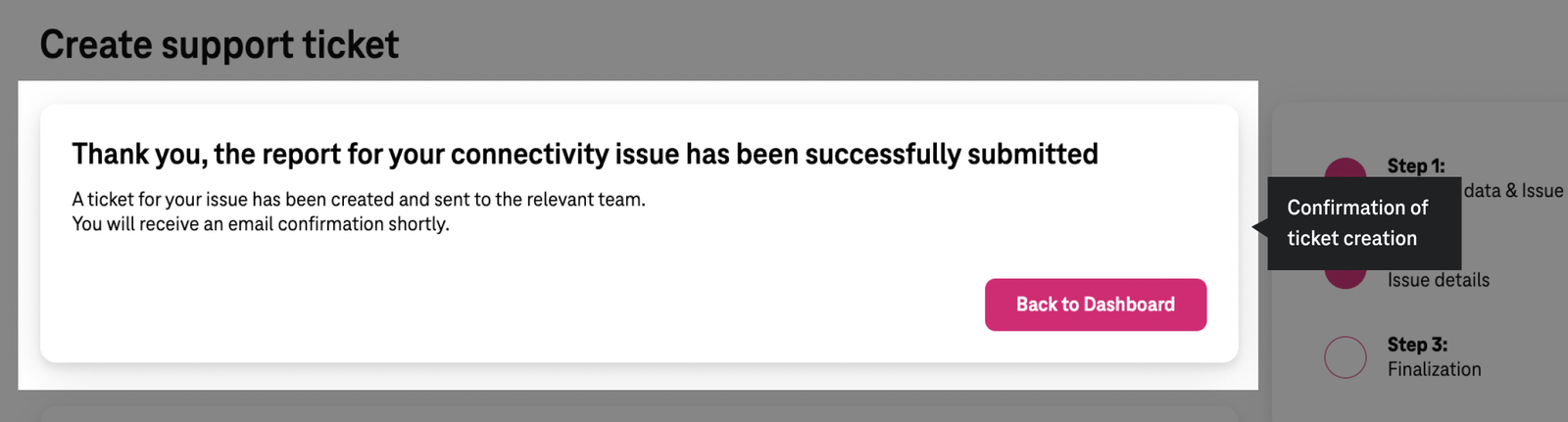Help and Support Report your incident to the helpdesk
The helpdesk is the most efficient way to get support from our team. You can access Help & Support directly from the T IoT Hub dashboard. Click on Report incidents to the helpdesk if you want to report an issue by opening a helpdesk ticket.
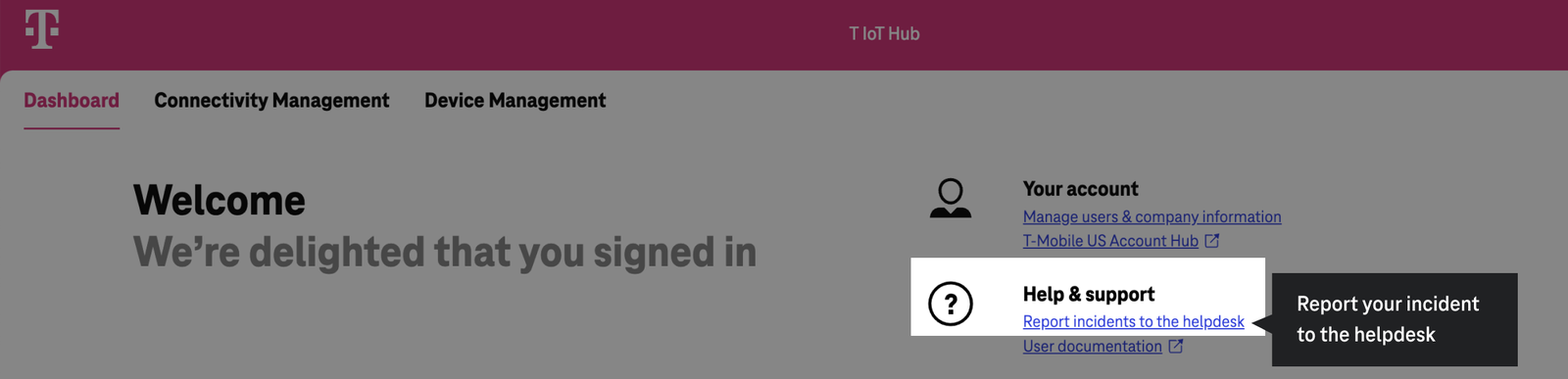
You can also start this process from other areas of the user interface, for example by selecting a SIM in the SIM overview and then clicking Report issue. Some fields will be populated automatically in this case, based on your selection. This makes the helpdesk ticket creation faster.
Step 1. Personal Data & Issue Type
The first step in the ticket creation process is to select the issue type. Available issue types are:
- Connectivity
- Billing / Reporting
- API / Portal
- Satellite connect
Each ticket contains information about the person opening the ticket. Edit your personal information in Account Settings.
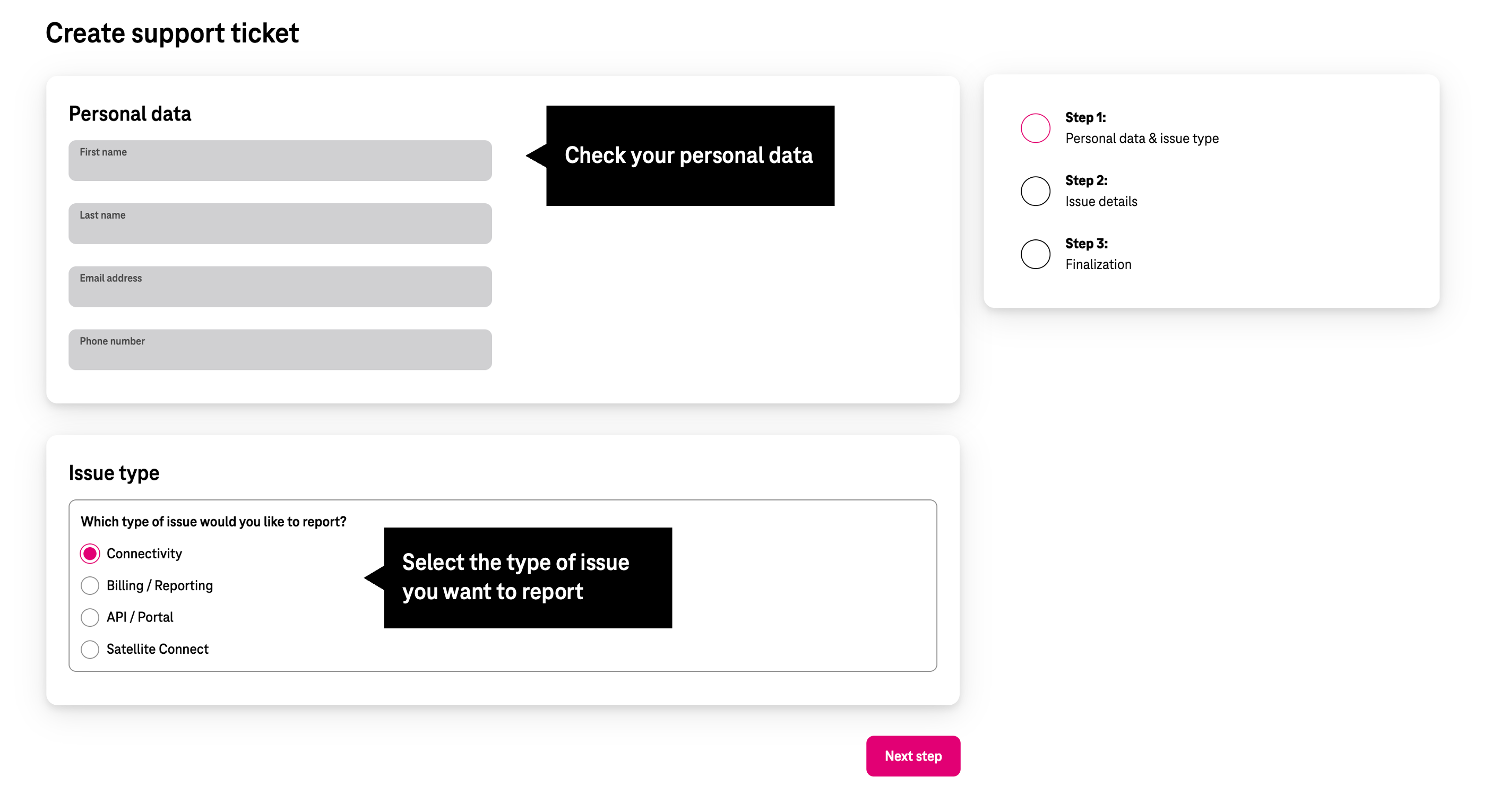
Step 2. Provide issue details
Depending on the issue you are reporting, fill in the different fields. You can provide additional details in the Description field. You can also upload attachments using the Add file button.
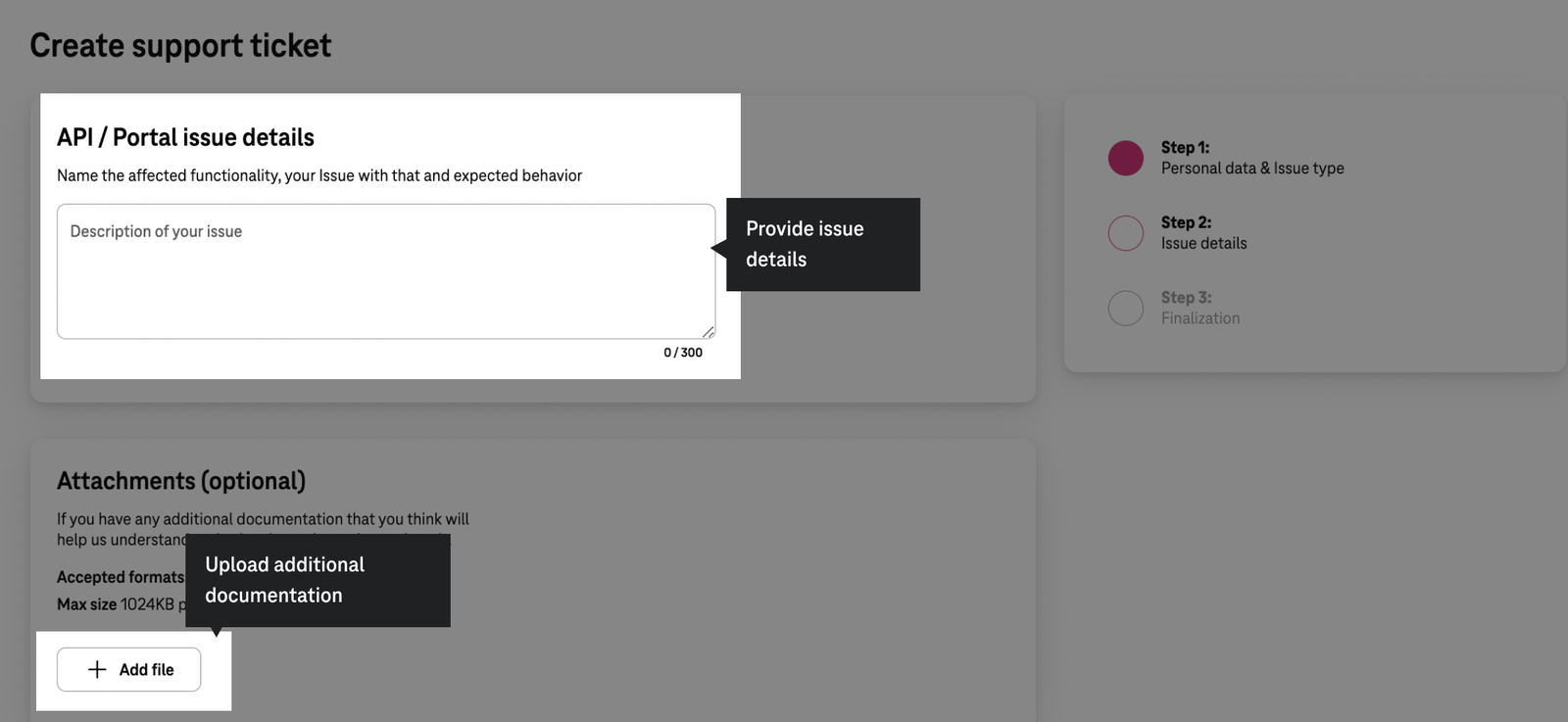
Step 3. Ticket confirmation
Once you create a ticket, a confirmation screen will appear.